Know why Beneficiary is not shown on payment list
When creating a payment, If the beneficiary is not on the list - the reason is one of the two:
A. Error with beneficiary details
B. Beneficiary has not been approved by your team
A. Error with beneficiary details
B. Beneficiary has not been approved by your team
Follow these steps:
1. Go to Payments
2. From the dropdown select Beneficiaries
3. Go to designated beneficiary and click the small arrow
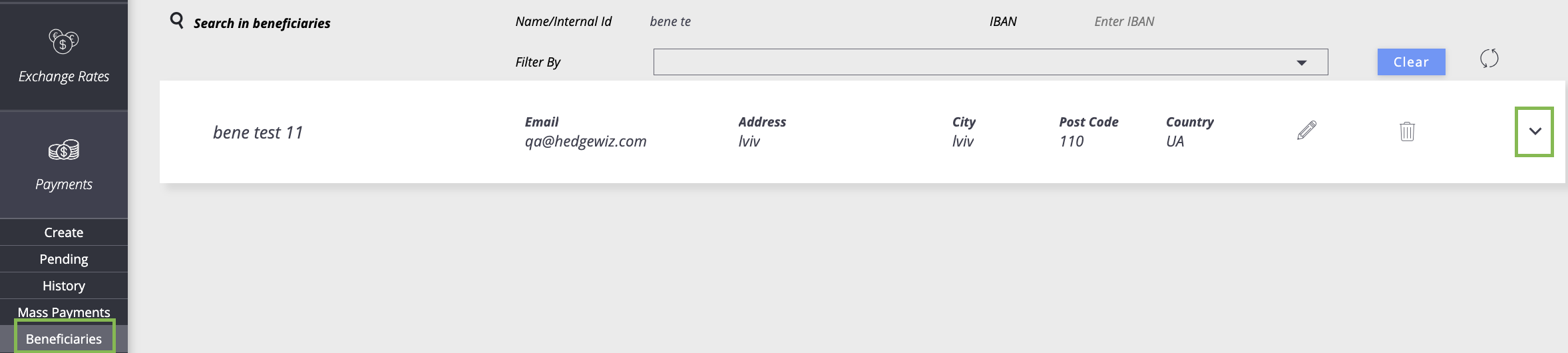
4. If you see a V Icon, approve the beneficiary
1. Go to Payments
2. From the dropdown select Beneficiaries
3. Go to designated beneficiary and click the small arrow
4. If you see a V Icon, approve the beneficiary
5. If status is Authorised, you can now create a payment to the beneficiary
6. If you see an Error message, recheck all bank details - If you still get an error message, contact our support team
7. Here is a Short video example:
Related Articles
Download your Payment Confirmation
Your beneficiaries want to be rest assured that you have indeed paid them and request a POP (Proof of Payment). After creating a Payment you can easily download your payment confirmations by following these steps: 1. Go to Accounts 2. Select from ...Check your Payment status
When creating/ releasing payments, they can fall under several statuses: A. Awaiting Approval - Payment has been created and is waiting for signatory approval in 'Pending' Page B. Canceled - This occurs if a payment has been cancelled by a member of ...Upload Beneficiary Documents
Compliance require further documentation in order to approve and authorize payments to the beneficiaries with the status of 'Pending Review'. This means that the beneficiary bank account is in a High Risk Jurisdiction country and must go through ...Attach Invoices to Payment Instructions
After creating a payment, the payment is moved to the 'Pending' Page for signatory approval. There you can upload and attach invoices to any payment - This will reduce any delays in your payments. Follow these steps to attach invoices to your payment ...How to do mass payments
If you have a big amount of payments need to be processed - instead of creating payments one by one, there is an option to create them all together via our Hedgewiz system. Follow the below steps in order to create mass payments yourself: 1. Go to ...