Convert Funds
With a large amount of cross-border activity, businesses must be able to work with multiple currencies - in order to convert funds on the platform, follow these steps:
1. Go to 'Deals'
2. from the dropdown, choose 'Request a Quote'
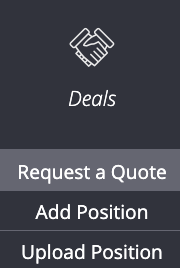
3. Choose which currency you would like to buy, how much and which currency you wish to sell
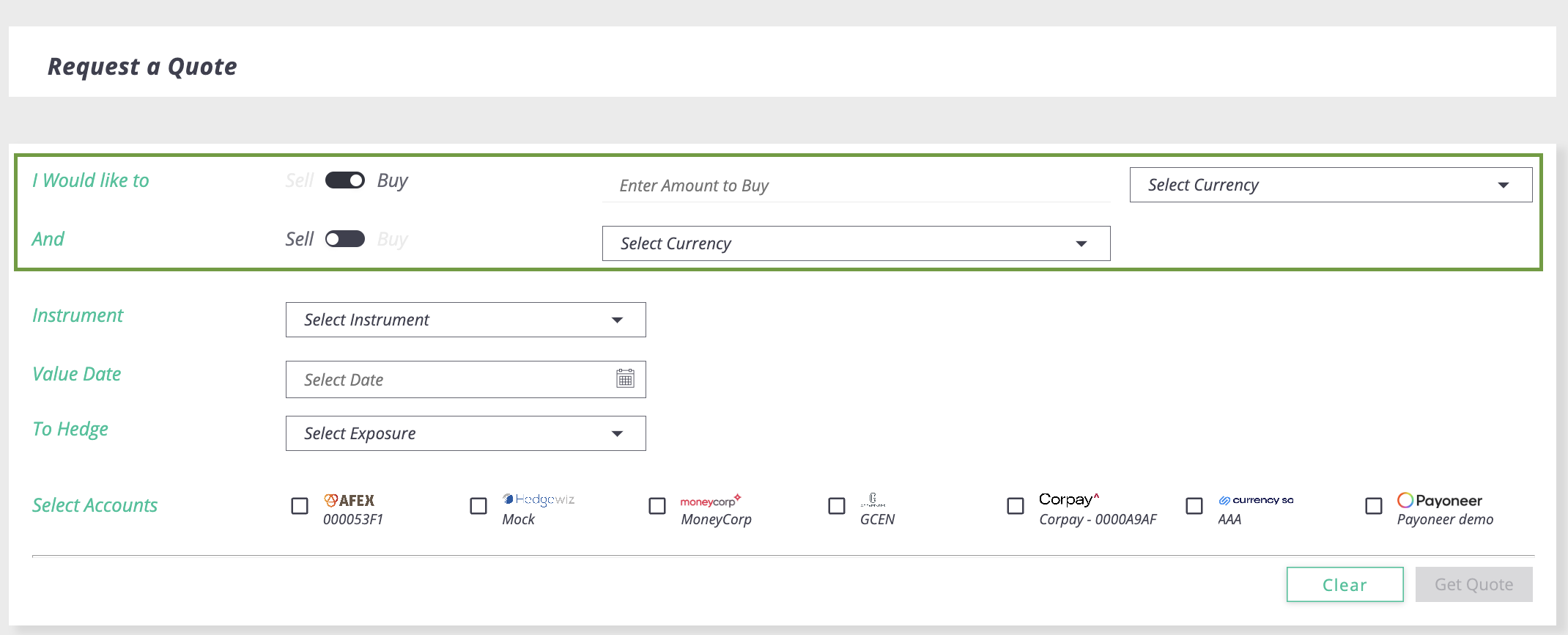
4. Choose Instrument - SPOT
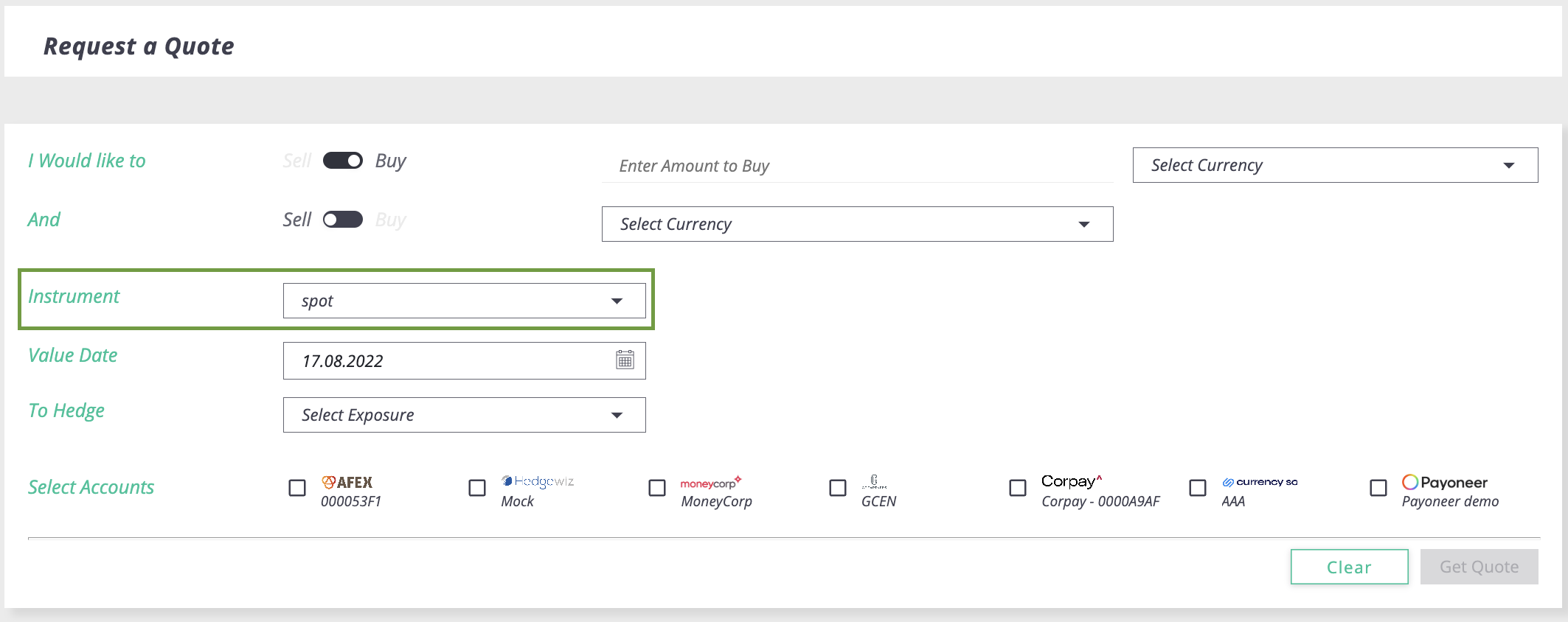
5. Choose the Value date you wish to receive the funds
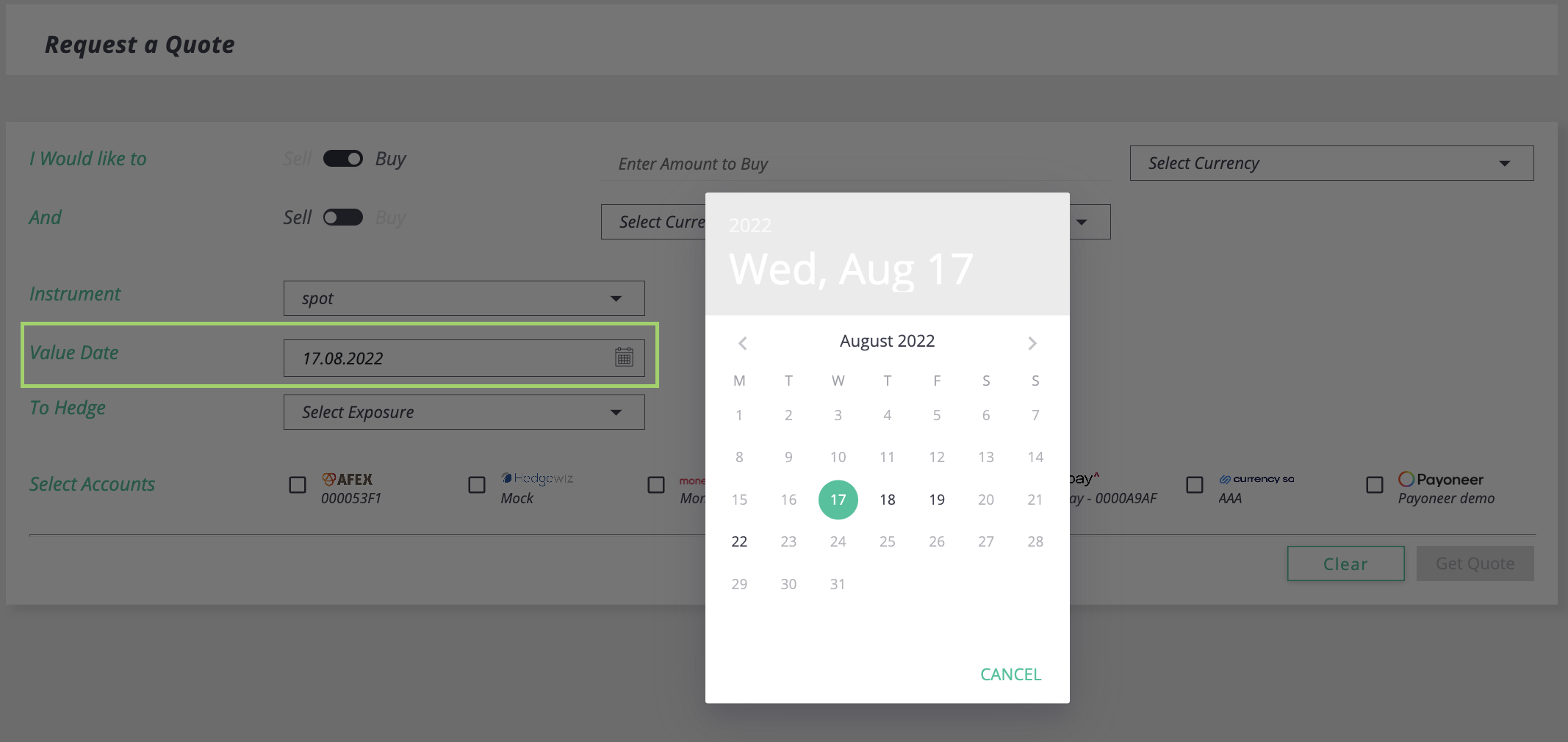
6. Select your Payment Provider - if you have several you can compare prices between them
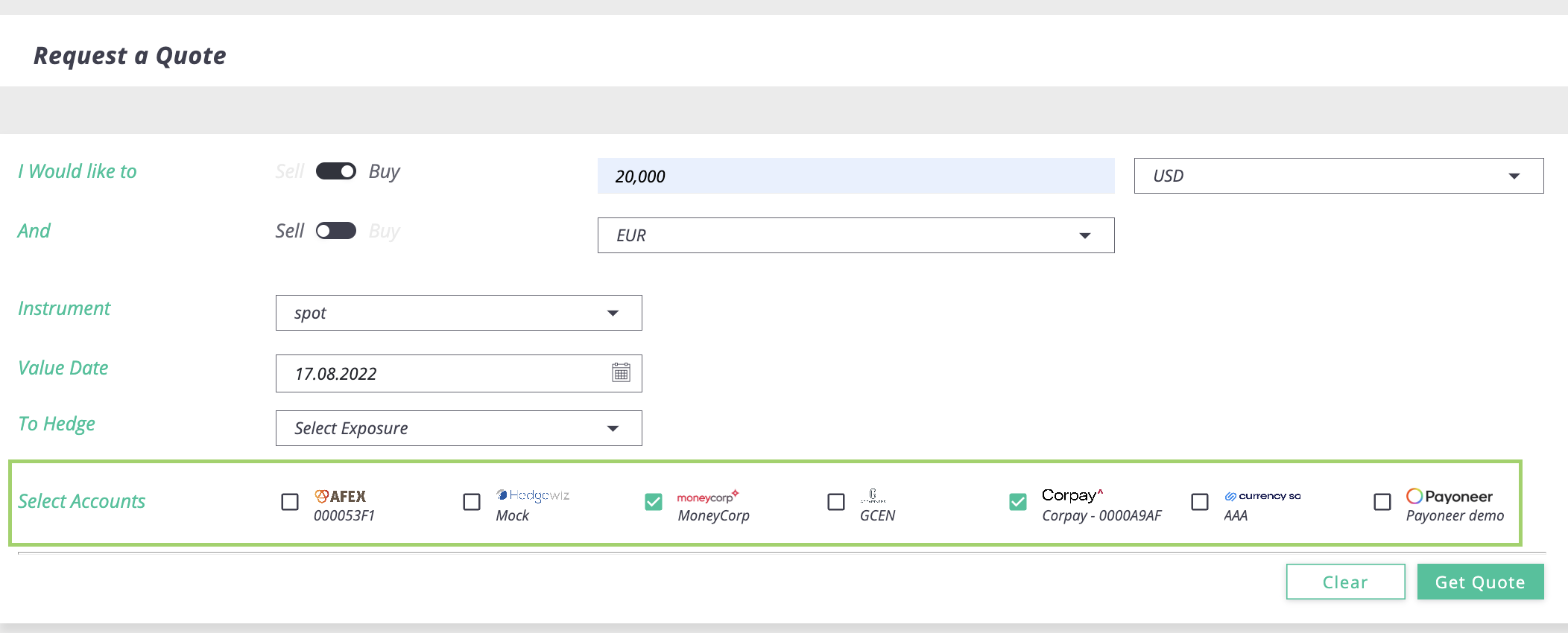
7. Click on 'Get Quote'
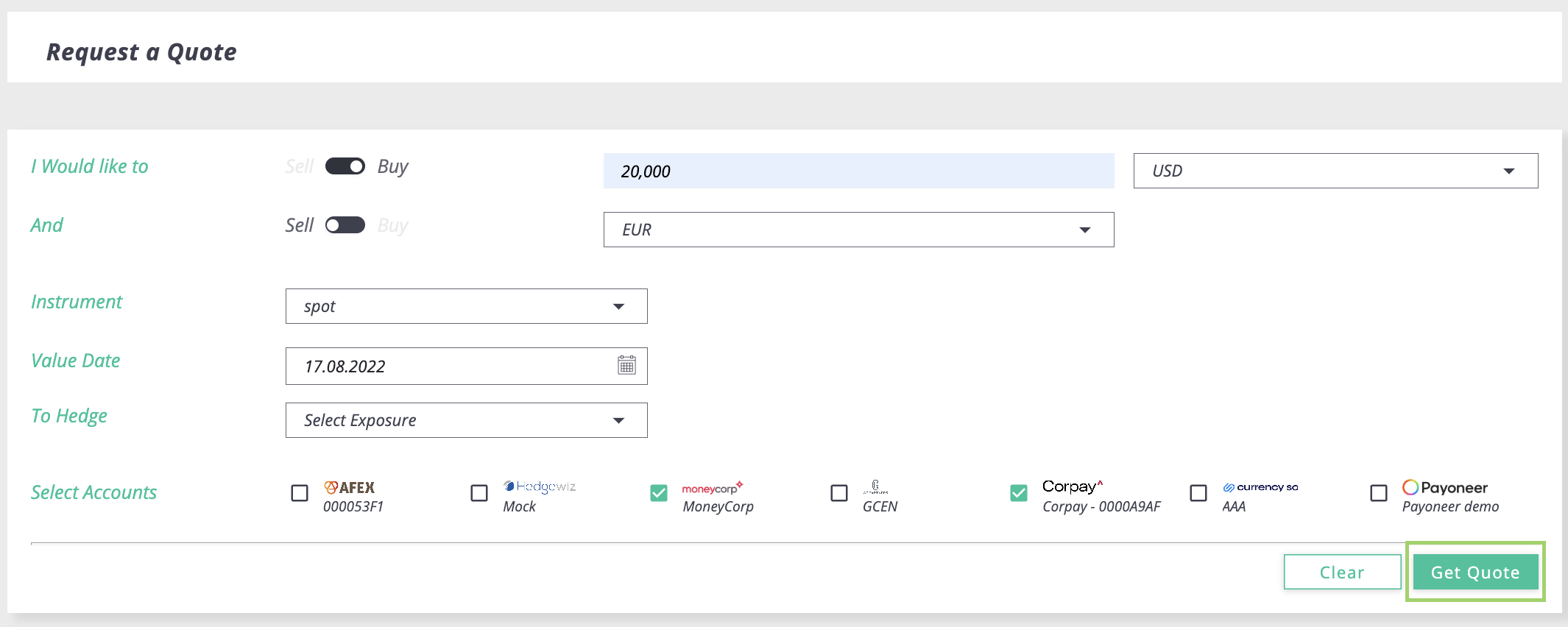
8. Click Confirm
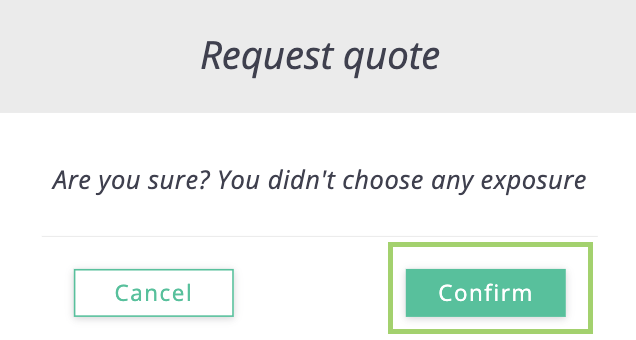
9. Check if the prices suit you and select the offer you wish to book
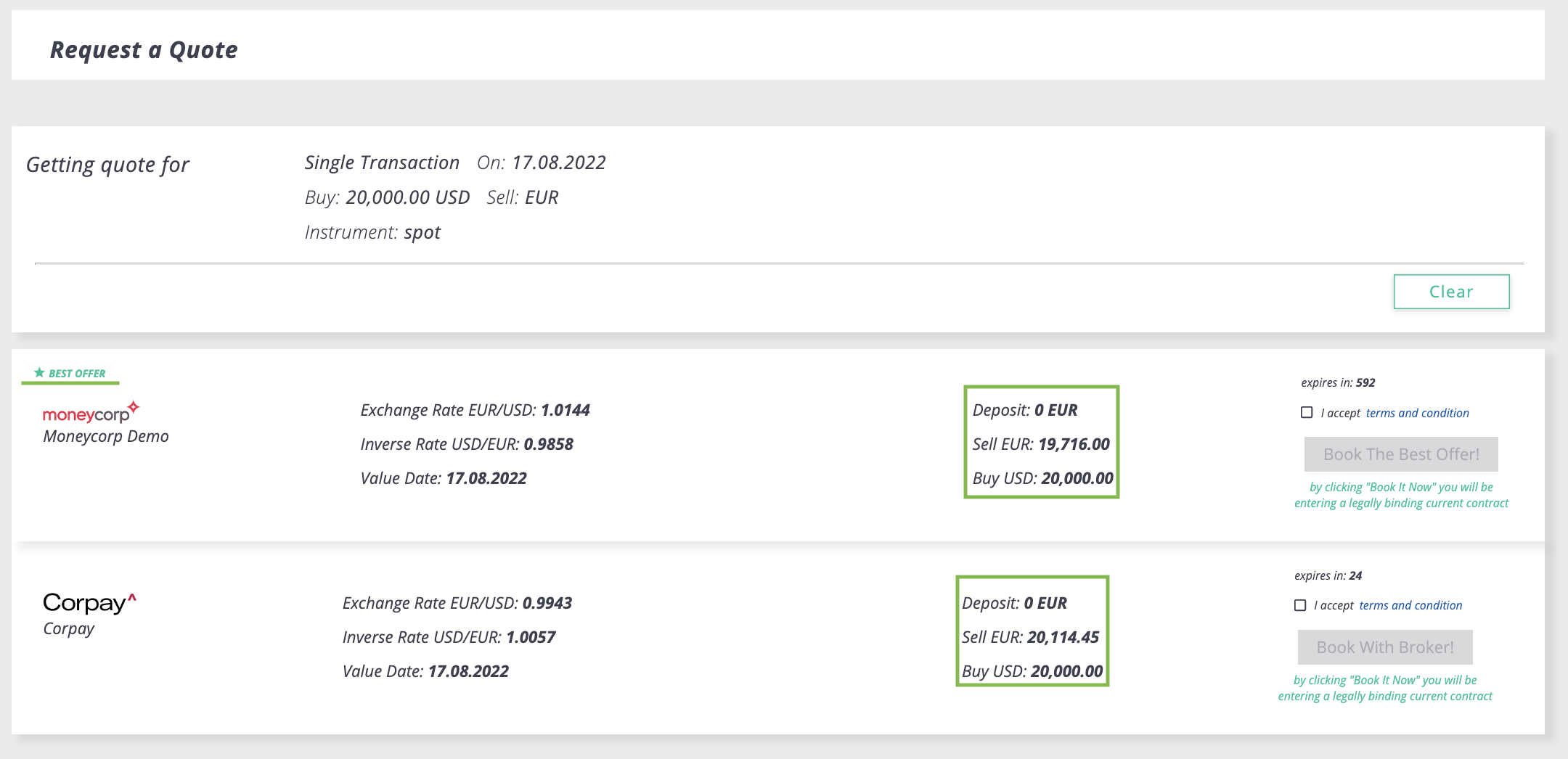
10. Click 'I accept terms and conditions'
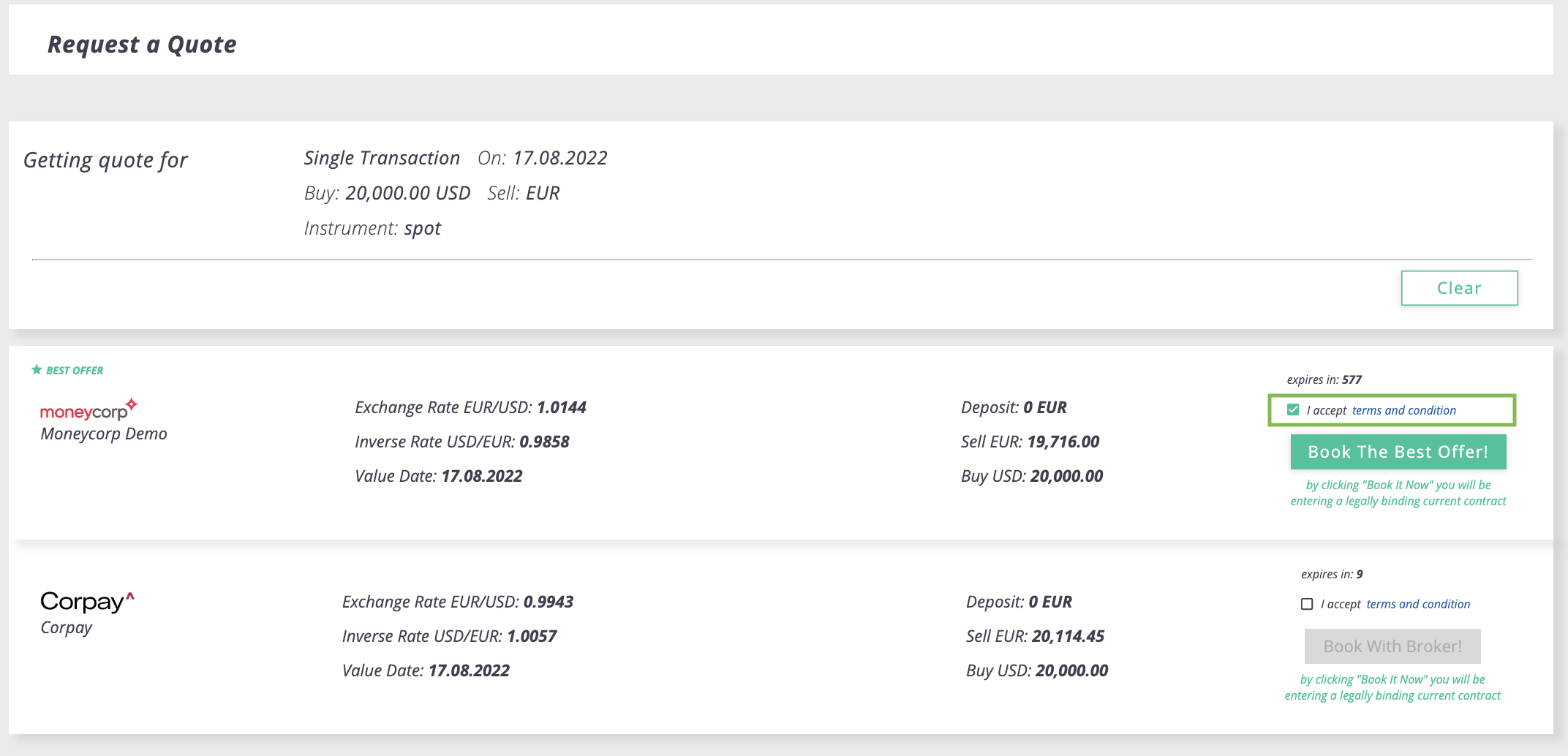
11. Click 'Book the Best Offer'
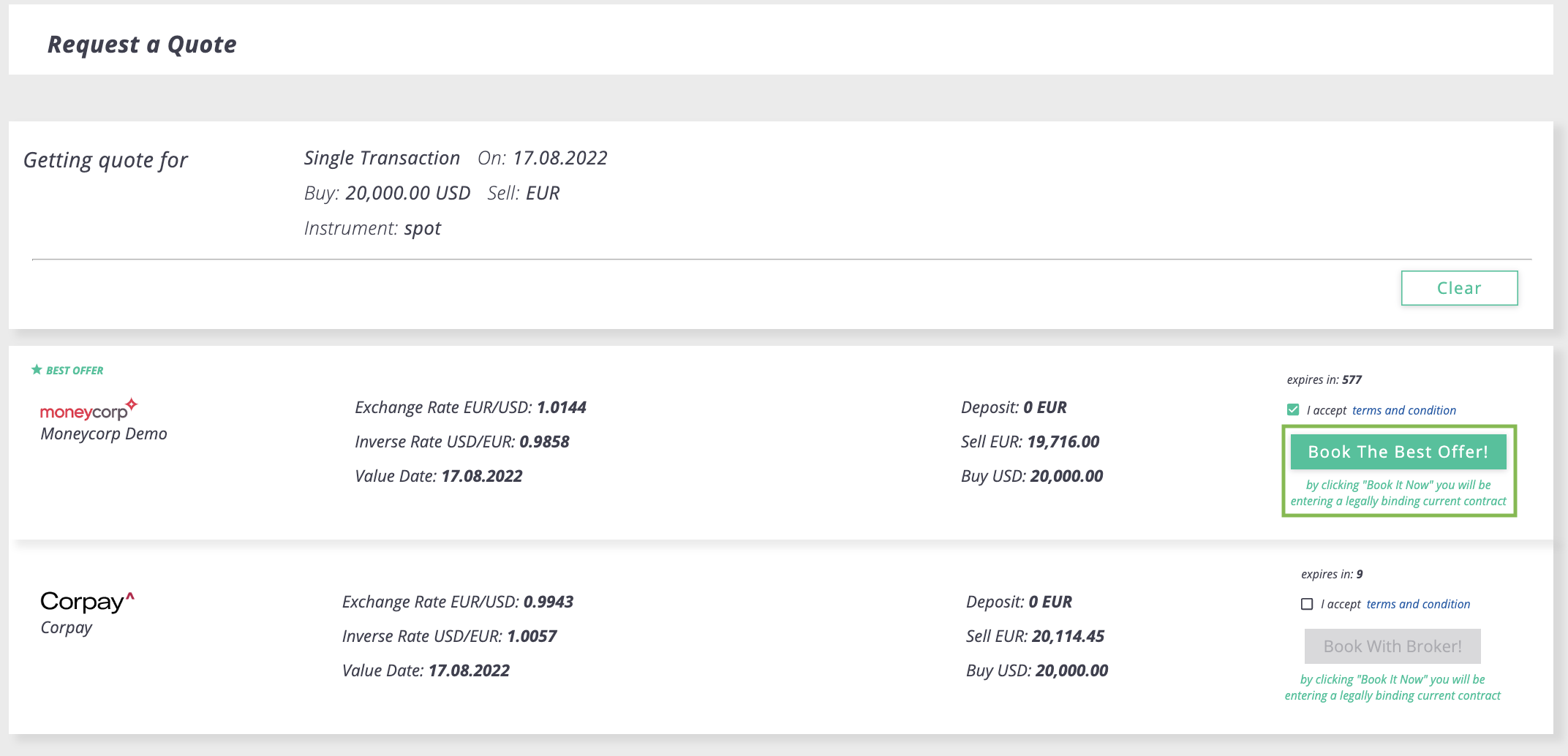
12. Done - Here is the trade confirmation
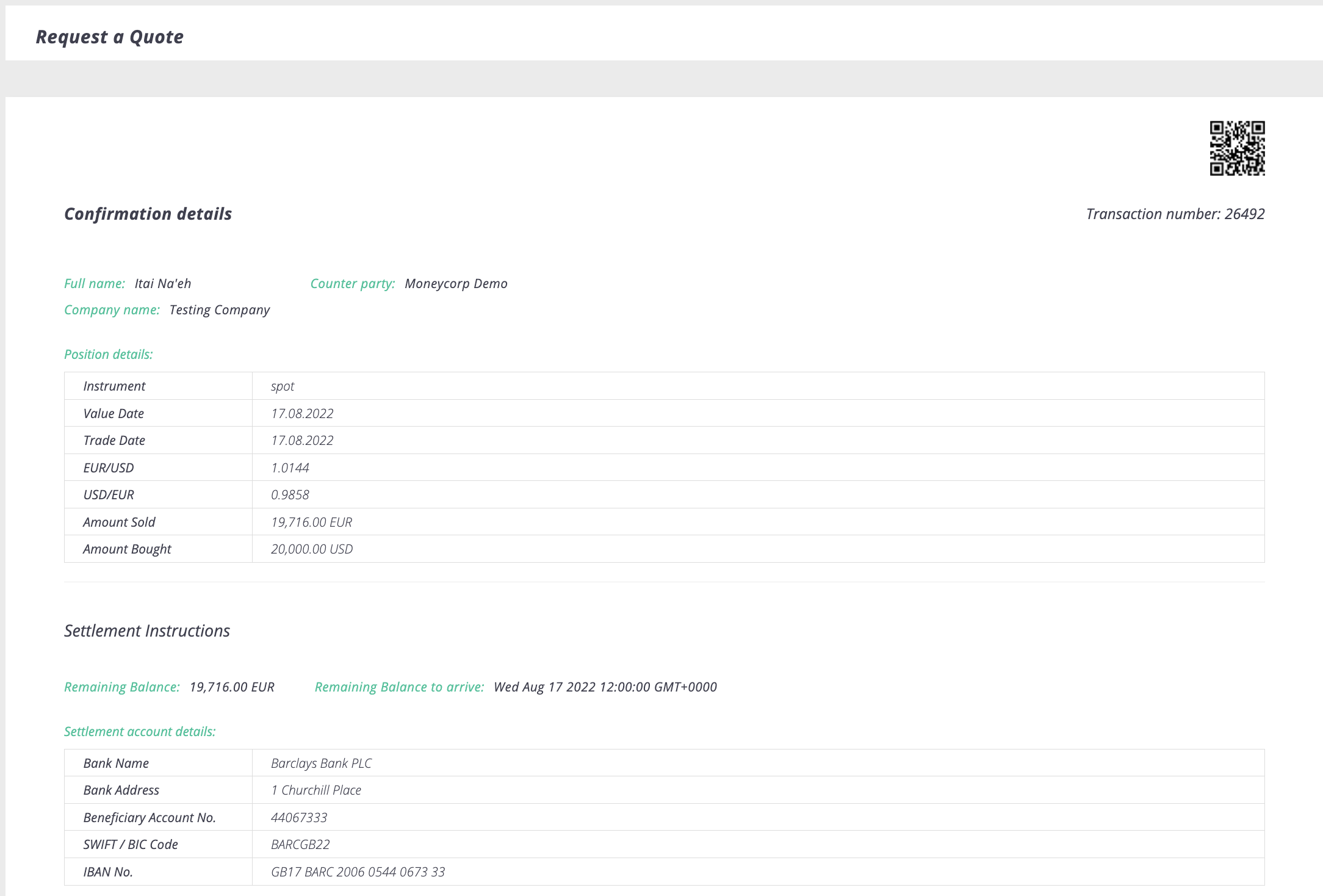
13. If trade was successful, you will see it under 'Upcoming Positions' on the bottom of the 'Home' Page
1. Go to 'Deals'
2. from the dropdown, choose 'Request a Quote'
3. Choose which currency you would like to buy, how much and which currency you wish to sell
4. Choose Instrument - SPOT
5. Choose the Value date you wish to receive the funds
6. Select your Payment Provider - if you have several you can compare prices between them
7. Click on 'Get Quote'
8. Click Confirm
9. Check if the prices suit you and select the offer you wish to book
10. Click 'I accept terms and conditions'
11. Click 'Book the Best Offer'
12. Done - Here is the trade confirmation
13. If trade was successful, you will see it under 'Upcoming Positions' on the bottom of the 'Home' Page
14. Here is a short video example:
Related Articles
Find which Collection Accounts you can use - Remittence
With our Multi-currency accounts you are able to collect funds in dozens of different currencies, If you dont have a Named IBAN - follow these steps to know which accounts you can collect funds from, according to each currency: 1. Go to 'Accounts' ...P2P payments between Nium accounts
1. Go to app.hedgewiz.com 2. Click on Payments 3. Click on Beneficiaries 4. Once you have setup the beneficiary details of your other Nium account to which you want to transfer funds to, open the beneficiary card 5. Click on "Add Account" 6. Click on ...Check your Payment status
When creating/ releasing payments, they can fall under several statuses: A. Awaiting Approval - Payment has been created and is waiting for signatory approval in 'Pending' Page B. Canceled - This occurs if a payment has been cancelled by a member of ...How to do mass payments
If you have a big amount of payments need to be processed - instead of creating payments one by one, there is an option to create them all together via our Hedgewiz system. Follow the below steps in order to create mass payments yourself: 1. Go to ...